Make a musical composition
This challenge has been written by EU Code Week Team and is part of the EU CODE WEEK CHALLENGES.

Duration
1 hour
Experience
Intermediate
Target Audience
- Teachers
- Students (12-18)
Purpose
- To learn coding through music
- To distinguish music genres and instruments
- To compose a song by mixing sound clips
Recommended Materials
Make a musical composition
Teachers
Students (12-18)
Description
In this challenge you will create a musical composition by using a programming language. You can use built-in sound clips or record your own and mix them to create a musical composition. Run your code in the Digital Audio Workstation and listen to the music you have coded. Play with different sounds and effects to modify your piece of music.
Instructions
- Log in to Earsketch.
- Click here to make a script. Name your script and choose Python as a programming language.
- Start writing your code between the setTempo(120) and finish() lines.
- Browse the music clips in the Sound Library and select the music genres, artists and instruments you like.
- To add a sound clip to your song, type fitMedia(). Between the parenthesis there should be the following 4 parameters, separated by commas:
- Sound clip: Place your cursor between the parenthesis, go to the Sound Library, select a clip, and paste it by clicking on the blue paste icon.
- Track number: tracks help you organize your sounds by instrument-type (vocals, bass, drums, keyboards, etc.). Add as many tracks (instruments) as you want. Tracks are displayed as rows that run across the Digital Audio Workstation.
- Start measure: indicates when your sound will start playing. Measures are musical time units. One measure is 4 beats.
- End measure: indicates when your sound will stop playing.
- Such a line of code will look like this: fitMedia (HOUSE_DEEP_AIRYCHORD_002, 2, 2, 8)
- You can add different effects, such as volume to enhance the sound of your composition. Volume ranges from -60.0 decibels to 12.0 decibels with 0.0 being the original volume.
- Write setEffect(). In the parenthesis, write the number of track, VOLUME, GAIN, level of the volume, the measure when it starts, the level and measure when it ends.
- This is an example of a fade-in effect: setEffect (1, VOLUME, GAIN, -40, 1, 0, 4) and a fade-out effect: setEffect (5, VOLUME, GAIN, 0, 8, -15, 10)
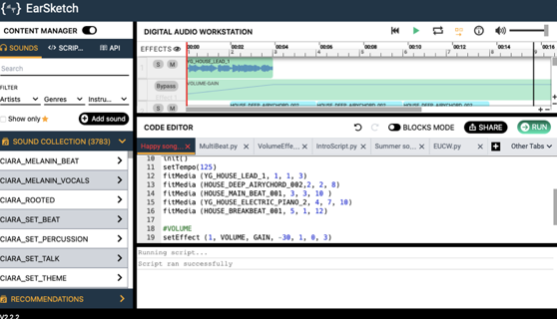
Share the link to your work in your Instagram Bio: tap the Edit Profile button on your Instagram and add the link to your work in the Website field. After that, create a new post, add a screenshot of your work, write “Link in Bio”, add the hashtag #EUCodeWeekChallenge and mention @CodeWeekEU.
