Calming LEDs: create a simple device with micro:bit
This challenge has been written by Micro:bit Educational Foundation and is part of the EU CODE WEEK CHALLENGES.
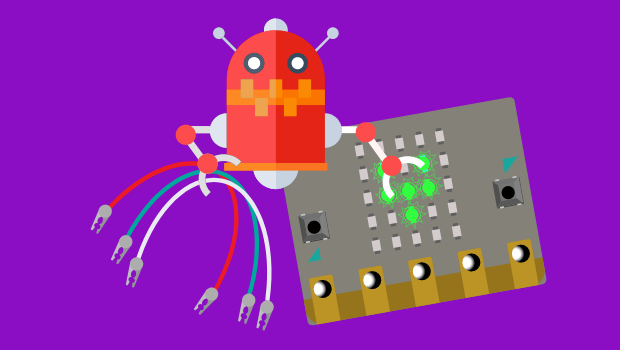
Duration
20 minutes
Experience
Beginner
Target Audience
- Students (6-12)
Purpose
- To design a simple digital artefact with a helpful purpose
- To explore sequences and animations and how they work
- To test and debug simple code
Recommended Materials
- a micro:bit device and battery pack (if available)
- a laptop or tablet with which you can visit Microsoft MakeCode and Youtube
- microbit.org for the activity resources
Calming LEDs: create a simple device with micro:bit
Students (6-12)
Description
Students create a digital device using LEDs that can help them to regulate their breathing and feel calmer. They will be asked to write some simple code, exploring animations and sequences.
Instructions
- The goal is to create a working Calming LED device that you can use to regulate your breathing. This device can be created on a physical micro:bit board, or on the simulator in the MakeCode editor.
- The challenge can be completed by using the MakeCode editor and writing a simple sequence of code as shown in the video/screenshot.
- To develop the challenge, students can explore different animations and get creative with the animation they would like to see to help them feel calm or happy.
- More information and video instructions at this link.
Share the link to your work in your Instagram Bio: tap the Edit Profile button on your Instagram and add the link to your work in the Website field. After that, create a new post, add a screenshot of your work, write “Link in Bio”, add the hashtag #EUCodeWeekChallenge and mention @CodeWeekEU.
Example
Visit this page for instructions and videos of the completed challenge plus how to code: https://microbit.org/news/2020-05-01/microbit-at-home-calming-leds/

