Make a chatbot
This challenge has been written by EU Code Week Team and is part of the EU CODE WEEK CHALLENGES.

Duration
1 hour
Experience
Advanced
Target Audience
- Teachers
- Students (12-18)
Purpose
- Code interactive riddles
- Use code to create dialogues between a chatbot and a user
Recommended Materials
Make a chatbot
Teachers
Students (12-18)
Description
Code a conversation between a chatbot and a user who is trying to solve a riddle. Try to make a chatbot that can chat like a person. Instead of a riddle you can create a dialogue between a chatbot and a user.
Instructions
- Think of a riddle.
- Log in to Pencil Code or create a new account. (When creating a new account keep in mind that real names are not allowed on Pencil Code due to privacy reasons.)
- Click Imagine and Make your own.
- Use blocks or text-based mode to write your riddle.
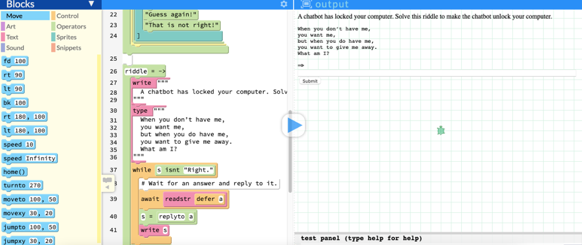
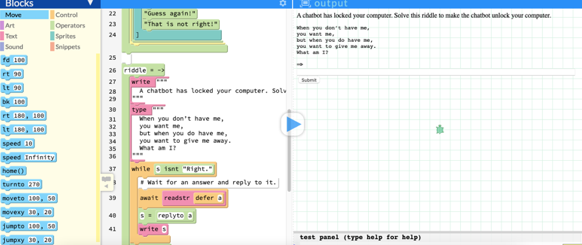
- Alternatively, you can use this code 1 and adapt it to your riddle or you can select Answering a riddle from the menu and edit it .
Share the link to your work in your Instagram Bio: tap the Edit Profile button on your Instagram and add the link to your work in the Website field. After that, create a new post, add a screenshot of your work, write “Link in Bio”, add the hashtag #EUCodeWeekChallenge and mention @CodeWeekEU.
Example
