Build your own Calliope mini fitness trainer
This challenge has been written by Amazon Future Engineer | Meet and Code feat. Calliope gGmbH and is part of the EU CODE WEEK CHALLENGES.
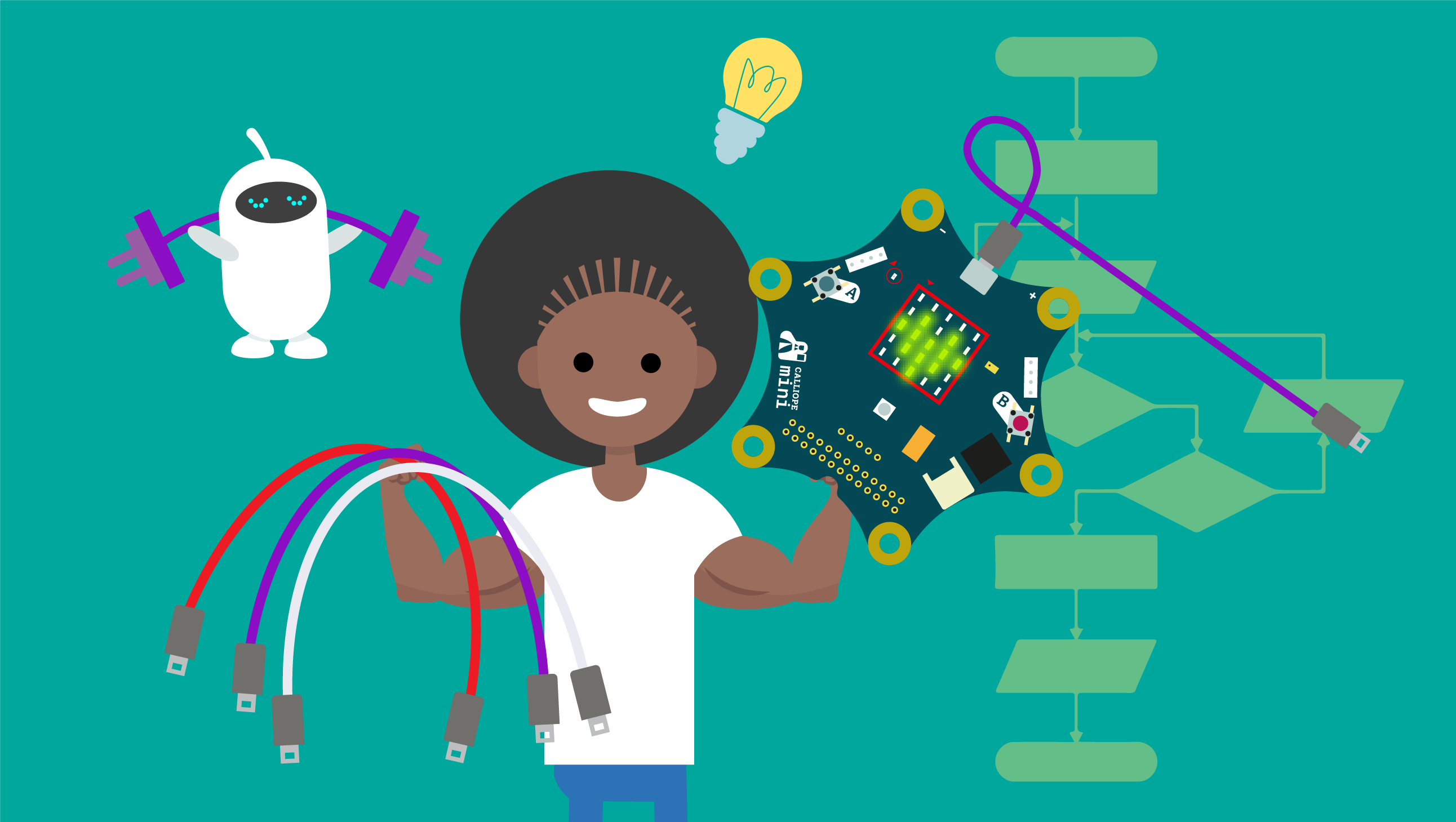
Duration
20-30 minutes
Experience
Beginner
Target Audience
- Teachers
- resources.resources.levels.Primary school (5-12)
- resources.resources.levels.Lower secondary school (12-16)
Purpose
- To playfully get to know sequences, animations, repetitions and variables.
- To design a structure chart.
- To test and debug code .
- To optimize a program by trial and error, checking and adjusting usability.
Recommended Materials
- Calliope mini StarterBox (if available)
- Laptop or tablet with which you can visit https://makecode.calliope.cc or https://calliope.cc and YouTube to access to resources for the activity.
Build your own Calliope mini fitness trainer
Teachers
resources.resources.levels.Primary school (5-12)
resources.resources.levels.Lower secondary school (12-16)
Description
Participants will develop a digitally controlled prototype that uses a colorful glowing LED to reproduce a preconceived 10-unit fitness exercise.
Instructions
- To get started, create a plan and determine the order of the exercise units. Using the schedule, program the RGB LED of the Calliope mini to display one of the 5 colors at the predefined pace. Then create a variable for the pace and program repetitions using loops.
- Remember, if you've implemented the program in a way that you like, you can also share it with us at info@calliope.cc - we're excited to see what you make of it! By the way, we're giving away 30 Calliope minis among the submissions!
- Share the QR code of your project on Instagram, add the hashtag #EUCodeWeekChallenge and mention @CodeWeekEU.
Share the link to your work in your Instagram Bio: tap the Edit Profile button on your Instagram and add the link to your work in the Website field. After that, create a new post, add a screenshot of your work, write “Link in Bio”, add the hashtag #EUCodeWeekChallenge and mention @CodeWeekEU.
Example
Create a fitness prototype with the Calliope mini which can also be tested in the simulator. The challenge is done in the MakeCode editor by programming a simple code sequence (see screenshot).
Choose 5 different colors and assign a fitness exercise to each of them, e.g. squat or jumping jacks. Then the colors can be lined up in any order and trained.

