Look back on the Deep Dive MOOC – Module 2: Unplugged Coding and Computational Thinking
28/02/20
Back in October, over 4200 teachers enrolled in Code Week’s Deep Dive MOOC. This free online course offered teachers the opportunity to get familiarized with coding and coding related principles and gain the knowledge and confidence to organize fun, interactive and educational coding activities with their students. The course was organized into 5 modules, with each focusing on a particular aspect of coding, such as computational thinking, unplugged activities, and the endless possibilities of robotics, tinkering and making, visual programming languages, app creation and so much more. It allowed teachers to discover how easy and fun it can be to bring coding to their classroom, as coding is for everyone and can be incorporated into any subject or curriculum. Most importantly, teachers were given the knowledge, resources, and encouragement needed to get them coding with their students.
Module 2: Unplugged Coding and Computational Thinking
Keep reading to see some outstanding examples of activities done by some of our participants.
Unplugged games by Rita, Hungary
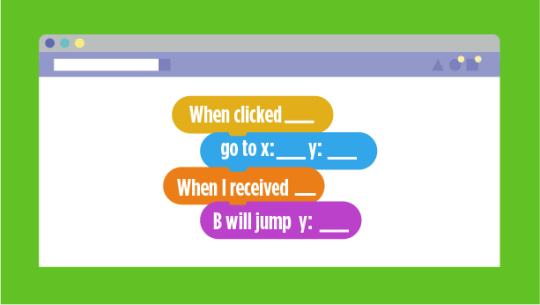
Rita, a teacher from Hungary, organized an unplugged activity for her younger students. They have tried using the Scratch Jr. application, which the students really liked. Some have also figured out how to add their own photos to the story. In their school, the 8-10-year olds also got to use different robots, like the Beebot, Edison and Ozobot, and learned Scratch programming, too.
Storytelling with Bee-Bot

Last year, an innovative teacher used the Bee-bot, a programmable robot for a storytelling lesson with kindergarten children. The teacher read the story to the students and introduced the Bee-Bot. The students loved it straight away and had loads of fun programming the steps it should follow to retell the story. One of the books they explored was “The Colour Monster”, by Anna Llenas. Each child would go through the book and check, for instance, the colour sequence. Then, the other children would think about the path the robot needs to follow to get from one colour to another.
Although the activity itself was rather simple, the children loved it and got really involved in the activity, so it is certainly worth exploring with your students!
You can watch other examples of activities here.
After taking this course, 97% of teachers agreed the course made them more confident to implement coding activities in the classroom, and they have gained practical ideas on how they can improve their professional expertise. If you want to do the same, you are still on time! Even though the course is no longer moderated, you can still access all the different modules of the course, watch the recordings of the live events and improve your teaching practice by having a look at the different ideas and advice thousands of teachers have shared throughout the course. If you have any question about the course, you can contact Naír Carrera, the course coordinator, here.
Do you want to see more innovative activities and get plenty of ideas for your classroom? Join our Facebook group, where teachers share ideas and material every day, and follow us on Instagram,
Facebook and Twitter!
Be sure to check out our website https://codeweek.eu/training to get access to free training material and
lesson plans that you can already use to register your activity in the map and participate in Code Week 2020!


