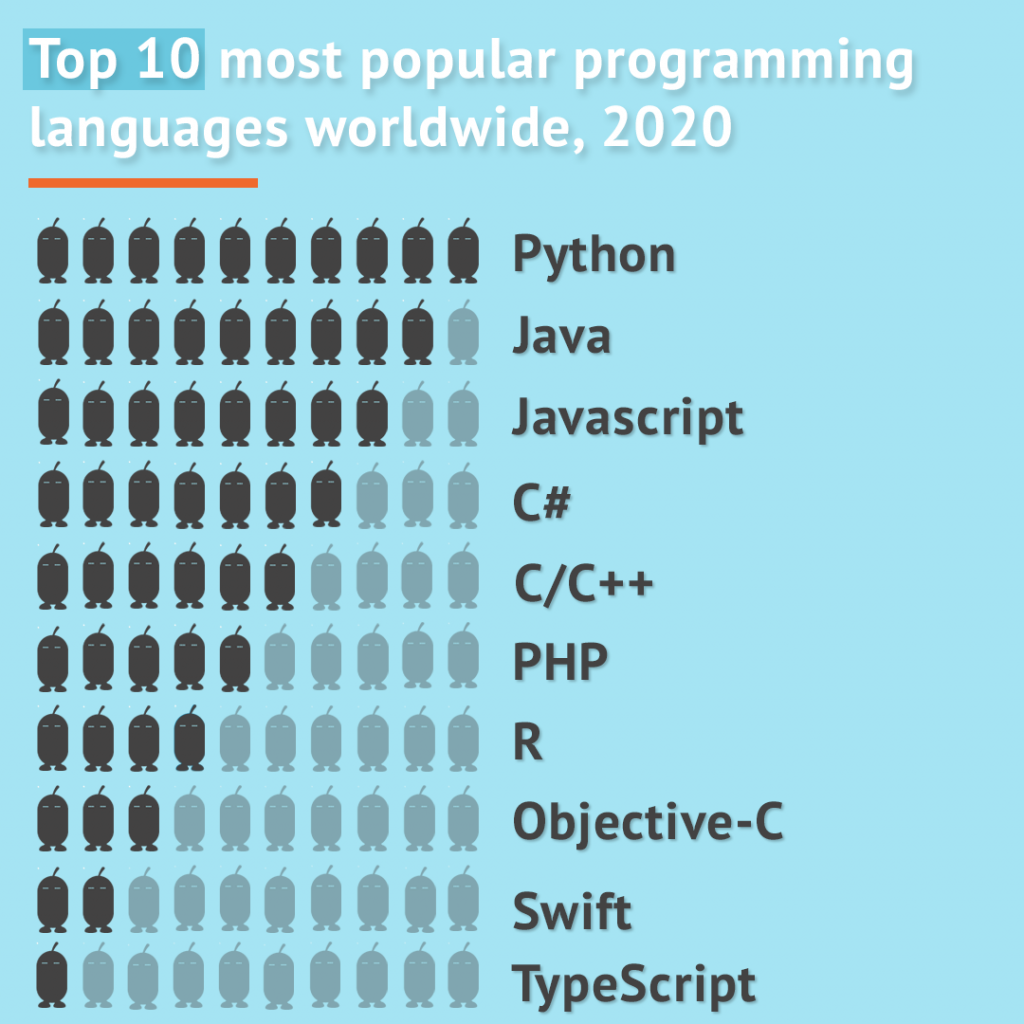10 best programming languages for kids of any age
07/09/20
Computers play an irreplaceable role in today’s society. And although we use technology pretty much every hour of every day, we hardly know what’s going on behind the scenes or the user-friendly interface in this case. That’s why coding is a skill that kids need if they are to understand technology, interact with it and learn how to use it. Surely, you have heard of Python, Scratch or C++. We’ll help you understand how they differ from each other and which one is the right choice for you.
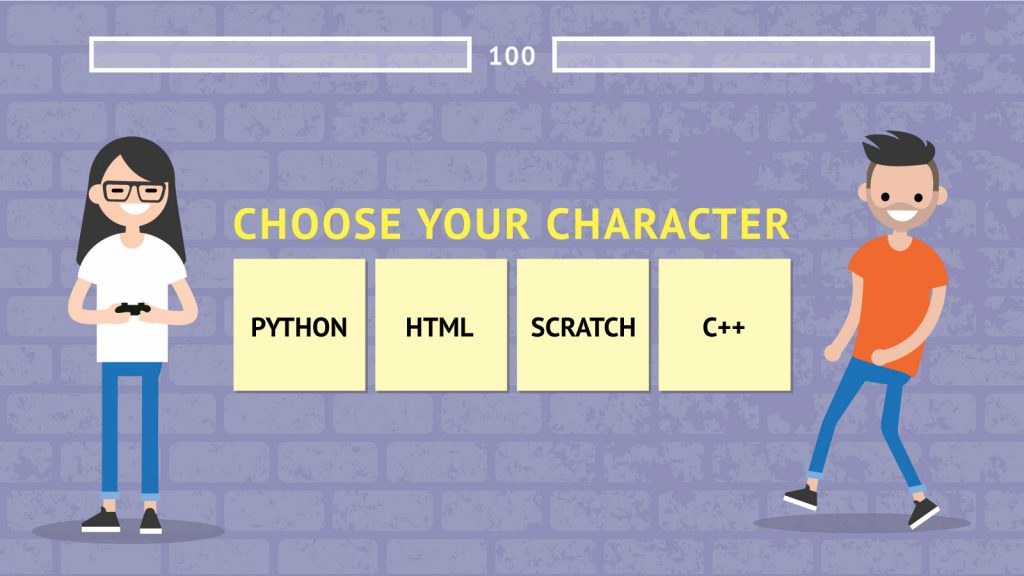
With over 700 existing programming languages, it is not an easy task to decide which coding language to start learning or teaching for that matter. To help you make up your mind, we’ve come up with a list that will help you understand the differences between some of the most popular languages, their purposes and application.
But before we get to the actual list, let’s have a look at the different categories of coding languages.
Visual vs text-oriented programming languages
Text-based coding languages are typed using a keyboard and stored as text files. They are used by coders to develop desktop and mobile applications and web products.
Graphical or visual languages use a drag-and-drop approach – they consist of blocks, icons or other elements that coders can place in their preferred order. Graphical languages are perfectly suitable for children and beginners who don’t know how to read code or to write complex algorithms yet.
Compiled vs interpreted coding languages
Another thing to consider when choosing the right programming language is the difference between compiled and interpreted languages and how the written code is being processed.
Compiled languages
To be able to execute a program, the code that a programmer writes needs to be converted into binary or machine code (yes, the ones and the zeros) so that the computer can read it. When using a compiled language, the code you write needs to be ‘compiled’ or converted into machine code before you execute the program. This makes them much faster than interpreted languages. However, it is much harder to make changes or fix bugs in your code. As a result, these coding languages are more suitable for advanced coders.
Interpreted languages
Interpreted languages, on the other hand, are executed or translated to machine code line by line, which makes them slower than compiled languages. Yet, they have the advantage that it is much easier to adjust your code or find bugs. That is why beginners prefer interpreted languages.
If you’re interested to learn more about the differences between compiled and interpreted programming languages, have a look at this article by freeCodeCamp.
Now that we have all that sorted out, let’s move on to our list.
Visual programming languages
<1> Scratch
Scratch is a visual, open-source programming language and an online platform, developed by the MIT Media Lab. It lets users create online animations, games and other projects by dragging and arranging blocks. The platform is available in over 70 languages and offers multiple tutorials for beginners. If you’re curious to give it a try, have a look at our Introduction to Scratch or our tutorial on Creating educational games with Scratch.
Recommended age: Primary school

<2> Blocky
Blockly is a free block-based coding language and visual code editor developed by Google. It allows users to drag and drop block-like elements in the main field of the platform while outputting code in a text-based language on the side, which makes it ideal for teaching purposes.
Recommended age: 10+
<3> Alice
Alice is a free visual coding language, developed by Carnegie Mellon University. It lets users program animations, narratives and simple games using blocks. Alice is a tool developed for education – to teach younger students the fundamentals of coding and computational thinking. You can find available resources here.
Recommended age: 7-13
<4> Swift/Swift Playgrounds
Swift is a compiled programming language developed by Apple for the iOS/macOS ecosystem and one of the top 10 most popular languages in 2020, according to PYPL. Swift Playgrounds is a development environment specially designed to teach school children how to code in Swift. Playgrounds is available as an iPad app in which users can use real code to animated characters through a 3D world.
Recommended age: 10+
Text-based programming languages
5> Python
Python is the most widespread coding language in 2020. One of the reasons is that it is also considered one of the easiest text-oriented languages to learn. It is a versatile and powerful interpreted programming language used by experienced programmers. But it can be used by beginners without any coding experience because of its simplified syntax, which makes it our recommendation for anyone looking to dive further into programming. To start coding in Python, have a look at our tutorial Creative coding with Python.
Application: Web development; Game development; Data science; Machine learning
Recommended age: Secondary school
<6> C++
C++ is a general-purpose compiled programming language, often thought in schools. Since C++ is an advanced coding language, learning it might be more time-consuming, however, it provides students with a deeper understanding of algorithms and the fundamentals of coding. To start programming in C++, have a look at these introductory courses available on edX.
Application: Operating systems, Web browsers, Databases and cloud storage systems
Recommended age: Upper secondary school
<7> Java
Java is another compiled programming language, similar to C++, although it offers a wider range of features. Developed over two decades ago, it is still one of the most popular languages in the world. Minecraft, a game beloved by both teachers and kids, was written in Java, which is a great motivation for students who want to customise the Minecraft game.
Since Java is a compiled language, it is more challenging to learn, though there are various free online resources to get you started, like this YouTube tutorial from freeCodeCamp.
Application: Mobile apps; Web-based applications; 3D games; Big Data technologies
Recommended age: Upper secondary school
For more information on Minecraft, read our blog.
<8> Javascript
Javascript does sound similar to Java, but they are two completely different languages with very distinct purposes. Javascript is an interpreted programming language, mostly used to develop web applications. When you open your favourite website, and you start scrolling – the cool, dynamic effects you see – that’s Javascript. It is a skill sought after by many job recruiters and ideal for students who are interested in web design. Here’s a free online course from CodeCademy to get you started.
Application: Web development; Web applications; Smartwatch applications
Recommended age: Secondary school
<9> Ruby
Ruby is an interpreted coding language, similar to Python and popular thanks to its syntax simplicity. This is also the reason it is suitable for younger, inexperienced coders. Fun fact: Twitter was created in Ruby. If you’re interested to learn Ruby, have a look at this 4-hour introductory course from freeCodeCamp.
Application: Web applications (Airbnb, Github, Goodreads); Data analysis
Recommended age: Secondary school
<10> Lua
Our last recommendation is Lua. Lua can be applied for many purposes, though it is mainly preferred by young developers who want to program computer games. Since the pandemic, Lua’s popularity has been rapidly growing, also thanks to the gaming site Roblox where teenagers and young adults are developing gaming characters, while often building a fortune.
Application: Game development
Recommended age: Upper secondary school
Honourable mentions:
C# (high-level versatile programming language)
PHP (general-purpose scripting language, often used for web development)
Kotlin (mostly used for Android-based services)
Finally, it is important to remember that each coding language has its unique functionalities, advantages and setbacks. And even if you don’t find the ‘perfect’ language for your needs at first, it is always easier to learn a new language after you have experience with another one.
Connect with other digital educators on our Facebook Group and follow us on Twitter, Facebook or Instagram for daily updates and new free resources.