Create your own EU Code Week look!
29/02/24
Are you ready for EU Code Week 2024? Calling all coding enthusiasts to join us in unleashing your inner artist and celebrating EU Code Week in style! With a new year comes a new look, and in this blog post, we’ll give you the how-to guide to create your own personalized T-shirts and stickers for EU Code Week. Let’s take that creativity and a touch of our orange to start the DYI!
EU Code Week T-Shirts

Step 1: Download the EU Code Week T-shirt Design
Visit the Resources section on the EU Code Week website resource page where you’ll find the official EU Code Week T-shirt design waiting for you. Download it to your computer and let the creative sparks fly.
Step 2: Find a T-shirt with No Design
For an authentic EU Code Week look, we recommend choosing a T-shirt in the signature EU Code Week orange color. However, any plain T-shirt will do. We trust your fashion sense and for you to make it uniquely yours.
Step 3: Visit a Print Shop
With your T-shirt and the downloaded design in hand, it’s time to visit a print shop. Many local print shops offer custom T-shirt printing services. Share the T-shirt design file with them and let them work their magic.
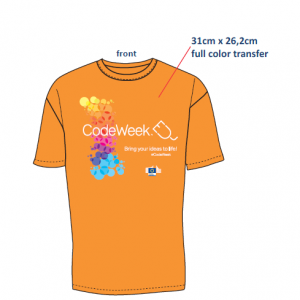
Pro Tip: Discuss ink colors, size, and placement with the experts to ensure your EU Code Week T-shirt turns out just the way you want it.
Step 4: Print and Enjoy
Once your T-shirt is ready, put it on and admire your newly created masterpiece. It’s not just a piece of clothing; it’s a statement of your passion for coding and EU Code Week! Wear it proudly and let your inner coder shine.
EU Code Week Stickers

Step 1: Download the EU Code Week Logo
Just like for the T-shirt, visit the EU Code Week website, navigate to Resources and download the official EU Code Week logo. It’s the symbol of the coding community you’re about to join.
Step 2: Open a Word Document
Open a blank Word document and set your creativity free. You’re about to create custom EU Code Week stickers from scratch!
Step 3: Draw Circles
Using the drawing tools in Word, draw circles of your desired size on the page. These will be the canvases for your EU Code Week stickers. Be sure to leave enough space between them for cutting later.
Step 4: Place the EU Code Week Logo
Insert the EU Code Week logo into each of the circles. Resize it to fit and position it creatively. This is where your personal touch shines through.
Step 5: Get the Right Sticker Paper
Head to your local office supplies store or order online to get the correct size of label sticker paper for printers. Make sure it’s compatible with your printer to ensure the best results.
Step 6: Print Your Cool EU Code Week Stickers
Load your sticker paper into your printer and print your customized EU Code Week stickers. Watch as your designs come to life! Once they’re dry, cut them along the circle outlines you drew.
Now, you have an assortment of EU Code Week stickers to decorate your belongings, share with friends, and spread your love for coding.
Pro Tip: Don’t forget to share your creations on social media using the hashtag #EUCodeWeek and connect with fellow EU Code Week enthusiasts from around the world.
With your DIY EU Code Week T-shirt and stickers, you are now ready to proudly represent the coding community during EU Code Week and beyond. Let your creativity shine, inspire others, and keep the coding spirit alive!
EU Code Week 2024 visual
Don’t forget we have a new visual with the 2024 dates! Feel free to share and use them across your national platforms.

So, grab your orange T-shirt and sticker paper, and let’s get creative to celebrate EU Code Week in style. Happy coding and happy crafting!


